Create and clone repository
If you don't have a Github account, click here to create one.Once you've created your Github account:
-
Create a repository

- Copy provided link from Github
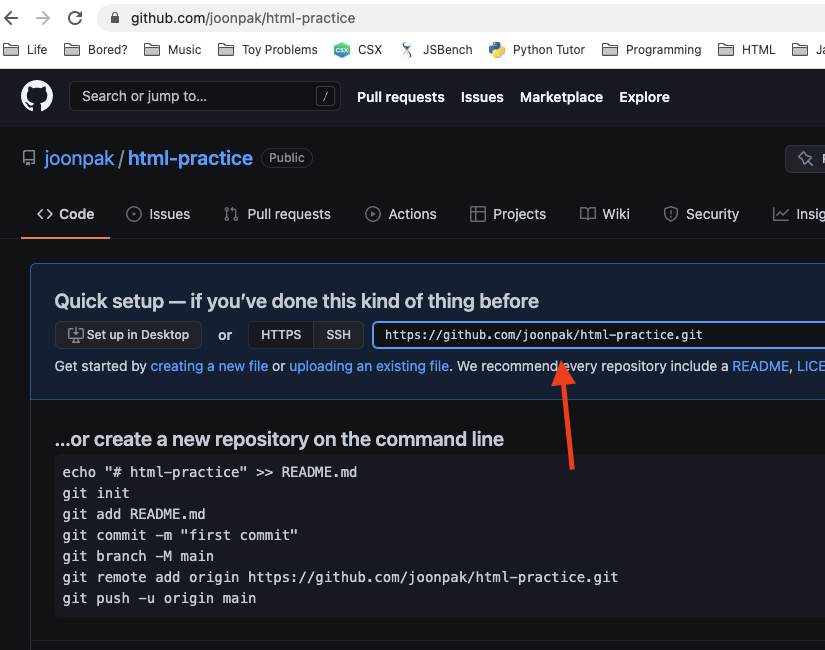
-
Go to Terminal and clone the repository by using command:
git clone <link>

-
Add all the files to Github via the Terminal in VSCode by using
command: git add .

-
Signal to Github these changes by using command:
git commit -m "<message>"

-
Create a new Branch in Github by using command:
git branch -M <name>
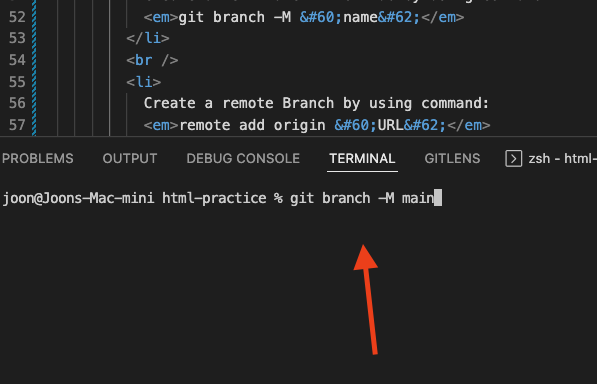
-
Create a remote Branch by using command:
remote add origin <URL>

-
Push to Github by using command:
git push -u origin <name>

- Check to see that your Github has been updated

Add, Commit, Push!
Next: HTML Basics